When visiting a dining venue on campus, you will be asked to show your online ID card, accessible using the Redlands app. Access to the venue is permitted provided the ID displays with green or gold features. Those whose ID displays green features have not been vaccinated, and will therefore be required to wear a mask in the venue when not eating. Indoor seating will be permitted. All transactions will be contactless; cash transactions are not permitted - meal plan transactions (dining dollars and swipes) and credit cards will be accepted. Guest who do not have a University ID to verify their vaccination status will be required to wear a face-covering when not eating in the venue. Locations will continue to offer hand sanitizing solutions, as well as disposable gloves for all guest for additional personal protection.
The Launch Test and Guest Kitchen:
The Launch Test and Guest Kitchen offers everyone’s favorite items such as burgers, sandwiches, street tacos, poke bowls, pasta bowls and chicken tenders in a retail environment that is always evolving to include some of our local partner’s specialty items. Limited seating is available but everything is available To-Go, to better enjoy our outdoor seating areas. The Den is available for hand-crafted beverages, smoothies, pastries and weekly lunch and dinner menu items. The Bulldog Market, located conveniently on the first floor of the Armacost Library, offers Grab-n-Go sandwiches, salads and sushi, as well as a full line of snacks, microwaveable meals, grocery and convenience items.
Online Ordering:
Online ordering for campus retail locations is available through GrubHub. For those with a meal plan, both dining dollars and meal exchanges can be applied toward purchases. Orders can be picked up at The Den service window and other locations identified in the app. To place an order, navigate the GrubHub tile on the Redlands App by clicking on Campus Life, then Dining, or download GrubHub from your phone’s app store. Once on GrubHub, scroll to the bottom of the Login screen where it says, “Find my campus” and choose University of Redlands. Select your affiliation and hit next. Log into your GrubHub account or create a new one. Select your campus card to login into your Redlands account and add your meal plan or select view restaurants to see menus. Next, select The Den or Launch to view the menu and place an order. GrubHub orders can be picked up at The Den service window or the GrubHub kiosk tent outside the Den and launch.